Just when I thought I was out of things to do, I find something else that needs to get done.
I’m big on lists. If you think of something, even small, write it down in your Reminders app. My memory is sharper in the moment that I think of something versus when I am forcing myself to remember it all later on. Everything that you work to cross off on your lists, you’ll improve your life significantly, a little bit at a time.
So, during the pandemic, my lists have kept growing, and I have kept crossing things off. My main goal has been to work back to minimalism, which means throwing out/selling/gifting things I no longer have an interest in. I’ve reached a point where there is truly no more clutter of pure stuff, only a few odds and ends that I’m dealing with. Every inch of my apartment has been reviewed and cleaned in one way or another.
The last big challenge for me was documents, and organizing them digitally.
Scanning
I have a document box full of what I’d like to call “nostalgia”, as well as one of those expandable folios that you shove papers into. The nostalgia box was combined from smaller boxes over the years, and it just got out of control. Truth be told, I am not that nostalgic, so some of this had to go. I received my portable document scanner in September, and that changed up a lot that I previously considered impossible to deal with. I scanned everything in from the folio – it’s all stored in the cloud now and is labeled properly. Half of my nostalgia box has been scanned as well.
I used a Brother ADS-1250W portable document scanner, and bought a carrying case to go along with it. It can’t scan oversized sheets, but can tackle any other standard paper size and even photos. It works on my wireless network and MacBook Pro flawlessly. I can honestly say this was one of the best things I’ve bought in a long time. It’s such a boring purchase on the surface, but it has already helped me so much, and will continue to if I ever accumulate any more paper.
I still keep things like diplomas, cards from relatives, and a binder of other physical things that hold some meaning to me. Scanning apartment, school, car, and tax records and putting them into the cloud was really the best solution for me. I was able to shred about 5 pounds worth of documents overall, and it felt good.
Physical Photos
I have hard copies of childhood photos of myself that my mom sent me. They were sitting in the nostalgia box, but I sent them to a scanning service to be properly archived. Memorable (previously filmtransfer.net and Pixcel) did the job for me. I had used them before for 8mm film transfers, and they did a phenomenal job for me twice before. The only downside is their app; it is a little janky if you want to use it with a subscription, which I just skipped entirely by downloading the images directly to my Mac. They just released an update, however, so it may have gotten better.
When I got the physical copies back, I imported everything into Apple Photos and edited the metadata. I was able to get within 6-12 months of half of the photographs, and Apple Photos sorts them in order as if I took them on my phone. I also added locational information, and any notes that were written on the back. The other half of images will take some research, but I am fairly certain I can get most of them accounted for. The only issue with this process is that you need a Mac to do this work, and Apple Photos could definitely use an upgrade to make this easier on people in the future. Even in Big Sur, editing metadata is more clunky than it has to be.

Hard Drive Recovery
I had a couple of RAIDed hard drives in a network attached storage (NAS) fail on me back in 2016. Despite my best efforts, I couldn’t read the drives on any machine with any tool. I was shipped them in the mail from NJ to CO (it was meant to stay put), and they sat on a shelf for four years. I was considering putting a recovery service off again, since a local service quoted me a few thousand dollars a few years back, but I found DataTech Labs who could do it for less than half of that.
The drive was fully recovered, and they did an incredible job. When I got it back in early September, I realized that hit the mother lode. I found RAW files from as far back as 2007 that I thought I would never see again. I imported them in batches, and processing through Apple Photos took about a month to scratch the surface. In fact, even with my new Mac Mini M1, it’s still lagging behind – I believe that how Apple analyzes photos has been broken for years, so this is not on my end. However, the expanded internal storage of my new Mac also helped me edit some scanned 8mm videos that were too large to manage previously, and those have all been archived now.

Email Attachments
This is going to sound extreme, and that’s because it is. I noticed last year that my email account at paulsolin.com goes back to 2007, and had old images that I had both sent and received that I had long forgotten about. There is a way to save all attachments through Apple Mail, and that’s what I did for all of my accounts (both inbox and sent).
The number of files generated this way was extreme. My emails on my Mac total nearly 3GB. Many of the attachments were complete garbage – HTML elements that showed up in signatures or in newsletters that needed to be deleted. However, I generated just over 1GB of salvageable images and attachments, which was completely unexpected. Those were either imported into Apple Photos or into iCloud – many of them had accurate metadata as well!
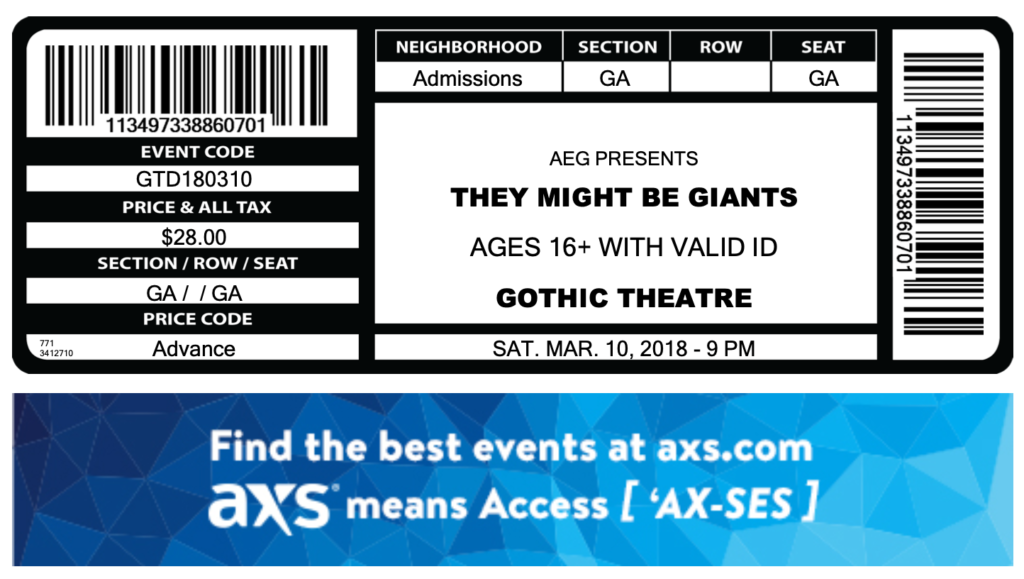
The Cloud
By generating all of this data, I had to figure out a more permanent storage solution. Another NAS, though within my budget, was not going to cut it. I have always been fond of Dropbox due to how it is cross platform, has great sharing features, and integrates into apps, but it’s paid tier starts at over $10 a month. This was too much.
Google Drive and Microsoft OneDrive were also good contenders, but I decided to stick with Apple iCloud. It just works with all of my devices, and didn’t require me to change any of my habits. I happened to already be paying for it to support HomeKit Secure Video for one of my security cameras, so to pay for any other service would be redundant anyway. Keeping iCloud as my central hub for documents has been a breeze; the Files app on the iPhone has been very handy for browsing, as well as for storing new downloads.
The only downside with iCloud is that sharing between non-Apple devices is near impossible. However, that is something that I believe that they will work on in future updates of the system.
Conclusion
This process took me about three months to complete, mostly because I was waiting for a computer replacement to help with final importing and editing. Most of this was completed in September 2020, with the last of it wrapped up just before Thanksgiving.
I have access to all of my documents and photos spanning my entire life anywhere that I am. There’s something to this that allows me comfort knowing everything has been properly archived. In mid-November, there was a water leak in my apartment building that made its way into my unit. By this time, I didn’t feel as though the irreplaceable documents that I was still storing would be a massive loss, and luckily, nothing was damaged beyond a wall. My renter’s insurance would have covered most of the odd items, but the things that I consider to be irreplaceable needed to be reduced down. This entire process has already proved itself out in that regard.

There’s still a few more things to throw away and to sell. In fact, I am doing an upgrade cycle for some things that really need it. I am aware that there are diminishing returns here, and I can’t slide into old habits of re-cluttering my space.
This project was a stopgap; I intend to move onto the creation of more media and artwork, but the decluttering had to take place before I could feel comfortable enough to take on any new challenges.
